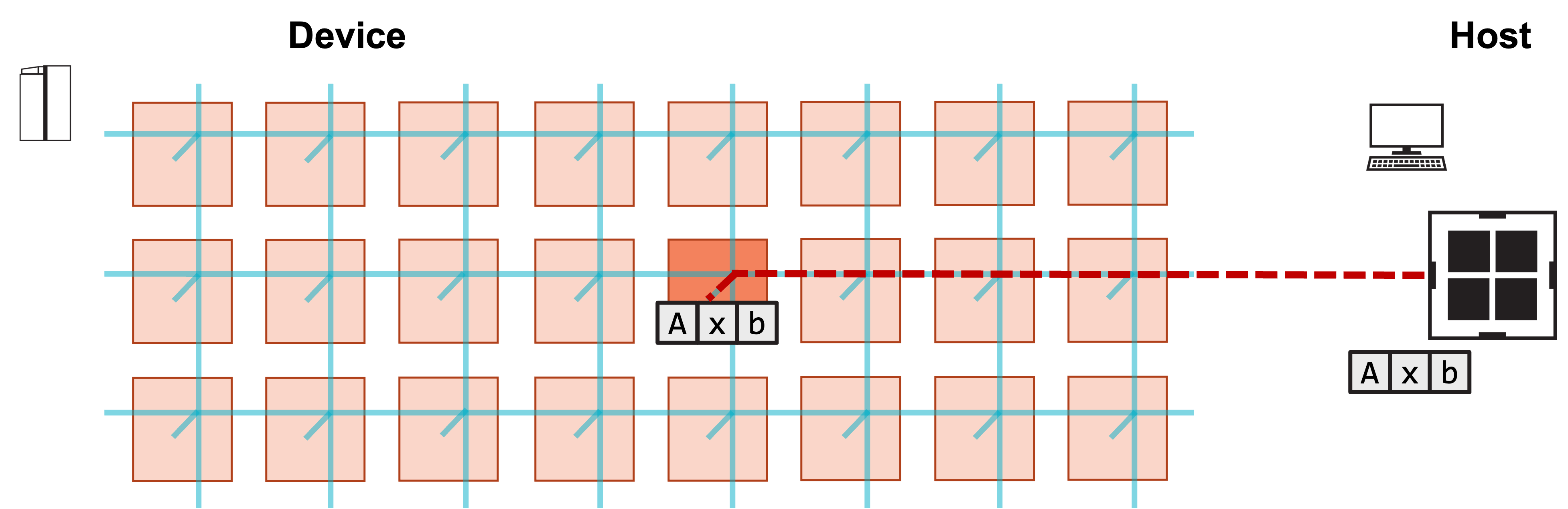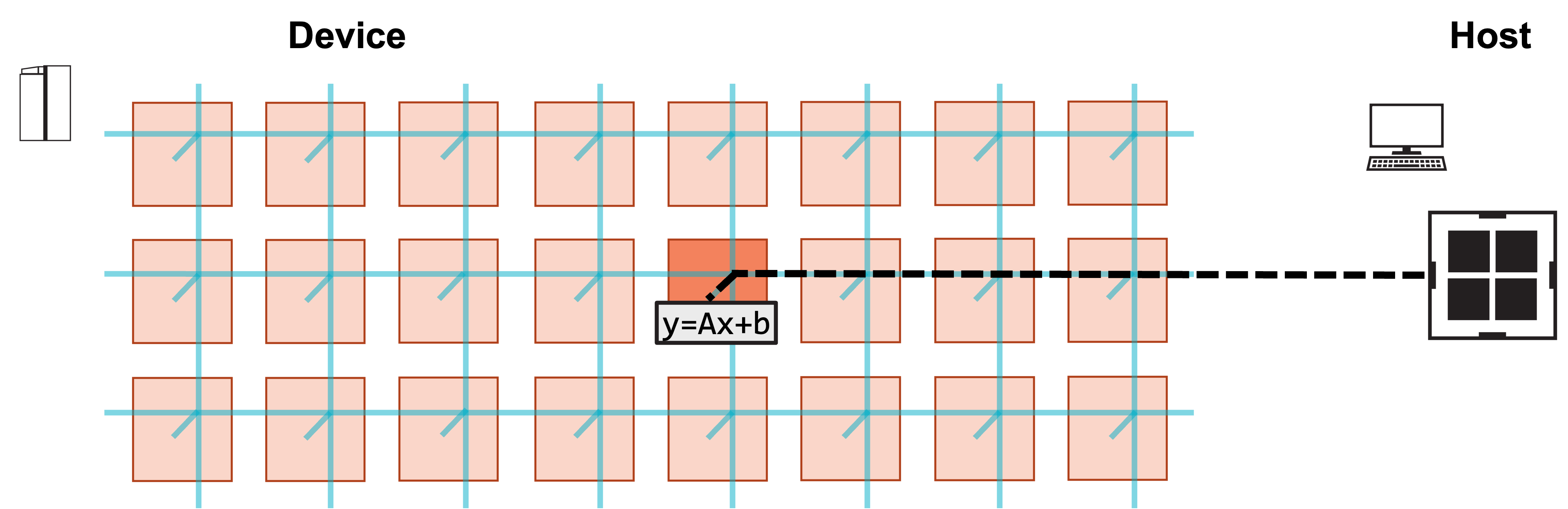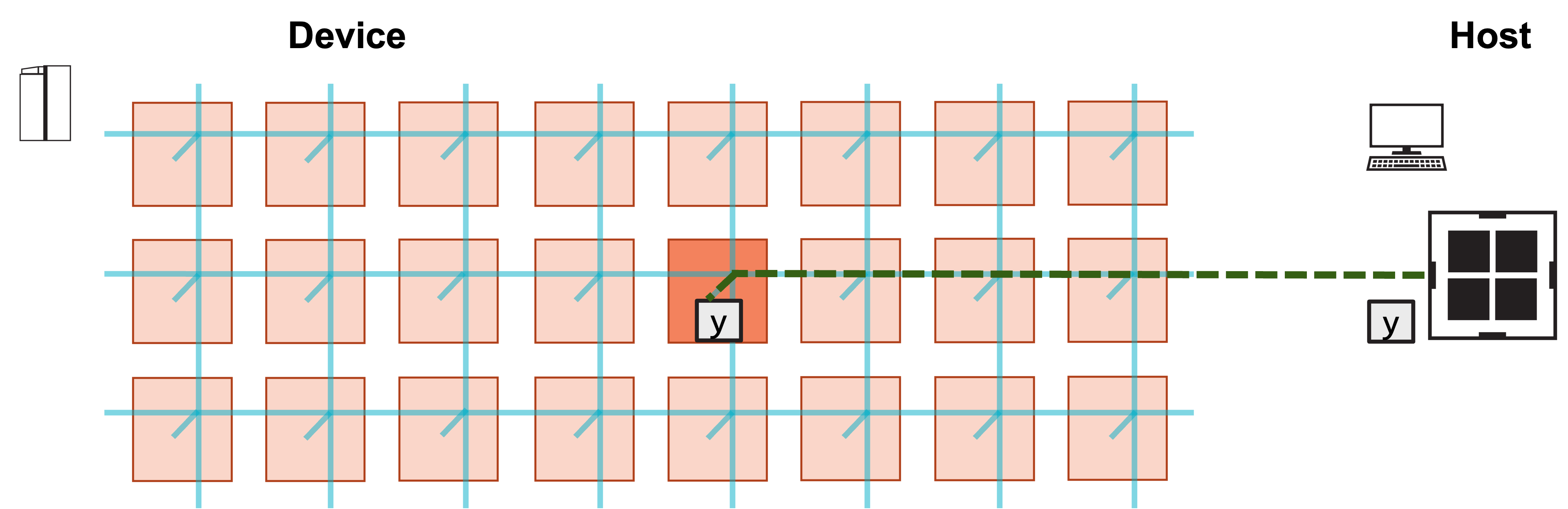GEMV Tutorial 3: Memcpy
Contents
GEMV Tutorial 3: Memcpy¶
We’ve already written a program that launches a kernel and copies the result back to the host, so lets extend this to copying the initial tensors from the host to the device.
This program will now have three phases:
Host-to-device memcpy of
A,x, andbKernel launch
Device-to-host memcpy of
y
Learning objectives¶
After completing this tutorial, you should know how to:
Copy data from host to device using
SdkRuntime’smemcpy_h2dfunction
Example overview¶
Our program will run on a single processing element (PE). Like the previous tutorials, we will demonstrate the program with a simulated fabric consisting of an 8 x 3 block of PEs.
Our problem steps are nearly identical to the previous
tutorials, except we now copy A, x, and b to the
device after initializing them on the host.
pe_program.csl no longer needs to initialize A, x,
and b, but both CSL files will need to be updated to
export symbols for these tensors.
The host code will need to introduce three memcpy_h2d
calls to copy the tensors to the device.
Problem Steps¶
Visually, this program consists of the following steps:
1. Host copies A, x, b to device.
2. Host launches function to compute y.
3. Host copies result y from device.
Modifying the CSL¶
Our previous tutorials initialized A, x, and b on device
before computing GEMV.
What else do we need for our device code to support a host-to-device
memcpy of A, x, and b, so that we need only initialize
them on the host?
We need our layout file to export the symbol names for
A,x, andb.We need our PE program to export pointers to
A,x, andb. The PE program no longer needs to initialize these tensors.
We include the new layout.csl below, and highlight the changes.
const memcpy = @import_module("<memcpy/get_params>", .{ .width = 1, .height = 1 });
layout {
@set_rectangle(1, 1);
@set_tile_code(0, 0, "pe_program.csl", .{ .memcpy_params = memcpy.get_params(0) });
// export symbol names
@export_name("A", [*]f32, true);
@export_name("x", [*]f32, true);
@export_name("b", [*]f32, true);
@export_name("y", [*]f32, false);
@export_name("init_and_compute", fn()void);
}
As described previously, @export_name makes symbol names visible
to the host program.
Notice that we now have @export_name calls for A, x, and b.
Unlike y, the mutability of these symbols is set to true,
since the host will write to these symbols.
Now let’s take a look at pe_program.csl.
param memcpy_params: comptime_struct;
// memcpy module provides infrastructure for copying data
// and launching functions from the host
const sys_mod = @import_module("<memcpy/memcpy>", memcpy_params);
// Constants definining dimensions of our matrix
const M: i16 = 4;
const N: i16 = 6;
// 48 kB of global memory contain A, x, b, y
var A: [M*N]f32; // A is stored row major
var x: [N]f32;
var b: [M]f32;
var y: [M]f32;
// DSDs for accessing A, b, y
// A_dsd accesses column of A
var A_dsd = @get_dsd(mem1d_dsd, .{ .tensor_access = |i|{M} -> A[i*N] });
var b_dsd = @get_dsd(mem1d_dsd, .{ .tensor_access = |i|{M} -> b[i] });
var y_dsd = @get_dsd(mem1d_dsd, .{ .tensor_access = |i|{M} -> y[i] });
// ptrs to A, x, b, y will be advertised as symbols to host
var A_ptr: [*]f32 = &A;
var x_ptr: [*]f32 = &x;
var b_ptr: [*]f32 = &b;
const y_ptr: [*]f32 = &y;
// Compute gemv
fn gemv() void {
// Loop over all columns of A
for (@range(i16, N)) |i| {
// Calculate contribution to A*x from ith column of A, ith elem of x
@fmacs(y_dsd, y_dsd, A_dsd, x[i]);
// Move A_dsd to next column of A
A_dsd = @increment_dsd_offset(A_dsd, 1, f32);
}
// Add b to A*x
@fadds(y_dsd, y_dsd, b_dsd);
}
// Call initialize and gemv functions
fn init_and_compute() void {
gemv();
sys_mod.unblock_cmd_stream();
}
comptime {
@export_symbol(A_ptr, "A");
@export_symbol(x_ptr, "x");
@export_symbol(b_ptr, "b");
@export_symbol(y_ptr, "y");
@export_symbol(init_and_compute);
}
Notice that we no longer need an initialize function.
When init_and_compute is called, we assume A, x, and b
have already been initialized.
We additionally now define pointers A_ptr, x_ptr, and b_ptr
to A, x, and b, respectively.
These pointers are exported with @export_symbol,
so that they will be visible to the host.
Modifying the host code¶
The host code is largely similar to the previous tutorials, except
we now must copy A, x, and b to the device after
initializing them on the host.
We do this with memcpy_h2d, which has similar syntax to
the previously introduced memcpy_d2h.
We include our modified run.py below.
#!/usr/bin/env cs_python
import argparse
import numpy as np
from cerebras.sdk.runtime.sdkruntimepybind import SdkRuntime, MemcpyDataType, MemcpyOrder # pylint: disable=no-name-in-module
# Read arguments
parser = argparse.ArgumentParser()
parser.add_argument('--name', help="the test compile output dir")
parser.add_argument('--cmaddr', help="IP:port for CS system")
args = parser.parse_args()
# Matrix dimensions
M = 4
N = 6
# Construct A, x, b
A = np.arange(M*N, dtype=np.float32)
x = np.full(shape=N, fill_value=1.0, dtype=np.float32)
b = np.full(shape=M, fill_value=2.0, dtype=np.float32)
# Calculate expected y
y_expected = A.reshape(M,N)@x + b
# Construct a runner using SdkRuntime
runner = SdkRuntime(args.name, cmaddr=args.cmaddr)
# Get symbols for A, b, x, y on device
A_symbol = runner.get_id('A')
x_symbol = runner.get_id('x')
b_symbol = runner.get_id('b')
y_symbol = runner.get_id('y')
# Load and run the program
runner.load()
runner.run()
# Copy A, x, b to device
runner.memcpy_h2d(A_symbol, A, 0, 0, 1, 1, M*N, streaming=False,
order=MemcpyOrder.ROW_MAJOR, data_type=MemcpyDataType.MEMCPY_32BIT, nonblock=False)
runner.memcpy_h2d(x_symbol, x, 0, 0, 1, 1, N, streaming=False,
order=MemcpyOrder.ROW_MAJOR, data_type=MemcpyDataType.MEMCPY_32BIT, nonblock=False)
runner.memcpy_h2d(b_symbol, b, 0, 0, 1, 1, M, streaming=False,
order=MemcpyOrder.ROW_MAJOR, data_type=MemcpyDataType.MEMCPY_32BIT, nonblock=False)
# Launch the init_and_compute function on device
runner.launch('init_and_compute', nonblock=False)
# Copy y back from device
y_result = np.zeros([M], dtype=np.float32)
runner.memcpy_d2h(y_result, y_symbol, 0, 0, 1, 1, M, streaming=False,
order=MemcpyOrder.ROW_MAJOR, data_type=MemcpyDataType.MEMCPY_32BIT, nonblock=False)
# Stop the program
runner.stop()
# Ensure that the result matches our expectation
np.testing.assert_allclose(y_result, y_expected, atol=0.01, rtol=0)
print("SUCCESS!")
This code introduces three memcpy_h2d calls, one for each of A,
x, and b:
runner.memcpy_h2d(A_symbol, A, 0, 0, 1, 1, M*N, streaming=False,
order=MemcpyOrder.ROW_MAJOR, data_type=MemcpyDataType.MEMCPY_32BIT, nonblock=False)
runner.memcpy_h2d(x_symbol, x, 0, 0, 1, 1, N, streaming=False,
order=MemcpyOrder.ROW_MAJOR, data_type=MemcpyDataType.MEMCPY_32BIT, nonblock=False)
runner.memcpy_h2d(b_symbol, b, 0, 0, 1, 1, M, streaming=False,
order=MemcpyOrder.ROW_MAJOR, data_type=MemcpyDataType.MEMCPY_32BIT, nonblock=False)
These calls have quite a few arguments, but they’re identical to those
used by memcpy_d2h, other than the first two.
For memcpy_h2d, the first argument is the symbol on device that
points to the array to which you want to copy.
The next argument is the numpy array from which you are copying.
Note that the arrays passed to memcpy must be 1D.
See GEMV Tutorial 1: A Complete Program for an explanation of the remaining arguments.
Compiling and running the program¶
As with the previous tutorial, we compile and run this code using:
$ cslc layout.csl --fabric-dims=8,3 --fabric-offsets=4,1 --memcpy --channels=1 -o out
$ cs_python run.py --name out
You should see a SUCCESS! message at the end of execution.
Exercises¶
Try initializing A, x, and b to other values.
Modify the host code to do multiple matrix-vector products:
Try using your output y from a matrix-vector product
as your input x to another matrix-vector product.
Next¶
In the next tutorial, we expand this program to use data structure descriptors (DSDs), a core language feature of CSL.